linear-gradient : 선형 그라디언트 , css로 그라데이션 효과 적용
1. 그라디언트 - 방향
<div class="grad_bottom">to bottom</div>
<div class="grad_top">to top</div>
<div class="grad_left">to left</div>
<div class="grad_right">to right</div>
> bottom, top, left, right 방향 div 만든다.
2. css
background: linear-gradient ( direction, color(start), color(end) );
.grad_bottom{background: linear-gradient(to bottom,red,blue);}
.grad_top{background: linear-gradient(to top,red,blue);}
.grad_left{background: linear-gradient(to left,red,blue);}
.grad_right{background: linear-gradient(to right,red,blue);}
direction
- to bottom : 아래로
- to top : 위로
- to left : 왼쪽으로
- to right : 오른쪽으로
> color는 여러개 가능
> 제일 앞에 지정한 color부터 시작 - 마지막에 지정한 color로 끝
3. 선형 그라디언트 방향 적용
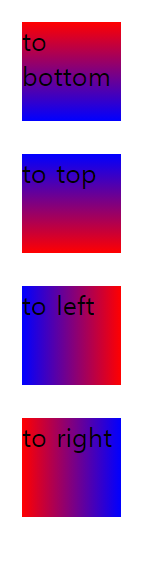
4. 그라디언트 - 각도
<div class="grad_45">grad_45</div>
5. css
background: linear-gradient ( 각도, color(start), color(end) );
.grad_45{background: linear-gradient(45deg,red,blue);}
> 45도로 그라디언트 적용 (45deg)
6. 선형 그라디언트 각도 적용

'HTML & CSS' 카테고리의 다른 글
| [HTML5 Canvas] #1 기본 사용법 (canvas태그, getContext(), fillStyle, fillRect) (0) | 2022.07.14 |
|---|---|
| [JavaScript] '자바스크립트'로 구구단 구현하기 (0) | 2021.01.16 |
| [HTML][CSS] css가상요소 이용해서 구분 bar 넣기(로그인창 옵션) (0) | 2020.12.30 |
| [HTML][CSS] css 가상요소 - ::after, ::before, content속성 (0) | 2020.12.30 |
| [HTML][CSS] 이미지 스프라이트 (Image Sprite) (0) | 2020.12.26 |