1. :first-child
<ul>
<li>리스트1</li>
<li>리스트2</li>
<li>리스트3</li>
<li>리스트4</li>
</ul>리스트 4개를 생성. 여기다 실습을 해보겠다.
ul{list-style-type: none;}
ul>li{ width: 100px;height: 100px;}
ul>li:first-child{background: red;}
ul의 하위요소 li의 first-child에 background를 red로 적용.
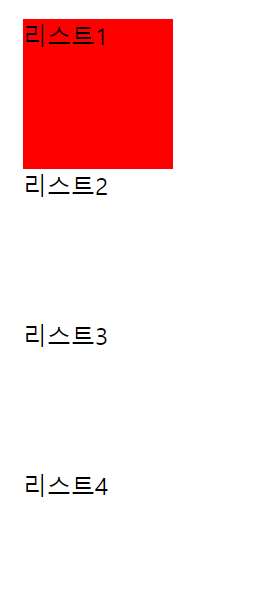
:first-child >> 반드시 하위 요소가 첫번째에 있어야 한다.
리스트1위에 새로운 div를 생성한다면,,
<ul>
<div>div1</div>
<li>리스트1</li>
<li>리스트2</li>
<li>리스트3</li>
<li>리스트4</li>
</ul>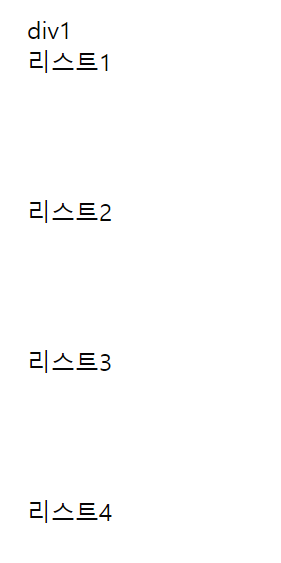
>>이렇게 li가 첫번째가 아니라 div이기 때문에 :first-child가 적용 안됨.
2. :first-of-type
div가 존재하는 상태에서 리스트1에 색을 넣으려면 :first-of-type을 쓰면 된다.
ul>li:first-of-type{background: red;}
:first-of-type >> 하위 요소 중 첫번째를 알아서 찾아감.
3. :nth-child
<ul>
<li>리스트1</li>
<li>리스트2</li>
<li>리스트3</li>
<li>리스트4</li>
<li>리스트5</li>
<li>리스트6</li>
<li>리스트7</li>
</ul>ul{list-style-type: none;}
ul>li:first-child{background: red;}
ul>li:nth-child(2){background: orange;}
ul>li:nth-child(3){background: yellow;}
ul>li:nth-child(4){background: green;}
ul>li:nth-child(5){background: blue;}
ul>li:nth-child(6){background: navy;}
ul>li:nth-child(7){background: purple;}:nth-child() >> 괄호안에 숫자로 몇번째에 해당하는 요소인지 지정.

'HTML & CSS' 카테고리의 다른 글
| [HTML][CSS] 무신사 로그인창 구현 (0) | 2020.12.24 |
|---|---|
| [HTML][CSS] audio, video, embed 태그 (0) | 2020.12.23 |
| [HTML][CSS] display 속성 - block, inline, inline-block (0) | 2020.12.21 |
| [HTML][CSS] 수성아트피아 리페어 페이지 만들기 과제 (0) | 2020.12.19 |
| [HTML][CSS] 리트리버 소개 과제 - float: left; (0) | 2020.12.18 |